Testing Javascript (part-2)
We have a basic idea of JEST, which we covered in Part-1 . If you have not covered the part 1, I would recommend to check it out first.
Now we will continue the following topics:
- React Testing Library
- Snapshot Testing
- Integration Testing
- Cypress
1️⃣ React Testing Library
Its DOM testing library, nothing react specificially here.
Here is the URL for React Testing Library
Below are few methods, which testing library provides:
- Render
rendermethods return a bunch of utilities.const {conatiner} = render (<ComponentName />) - Container
When you create container
const container = document.createElement("div");That is what here this
containermeans.Here, if you need to render the first div elemnet from the component then simply you can get by:
container.first-child - Unmount
You can use unmount to avoid memory leak. After running Unmount, All the reference of component will be removed.
const {conatiner} = render (<ComponentName />)unmount() - getByLabelText
This the best way to get form elements.
So, here you can look up the label and if the username exist, It can be trackable else it won’t be trackable.
- getByTestId
Its a shortcut for
container.querySelector('[data-testid="${yourId}"]').You should prefer using
test-idinstead of class or ID’s, as Classes and ID’s get changed overtime. Hence, its better to use test-id. By using test-id we can find the element in the DOM.If you want to remove the test-id from production(for reducing page size), then you can remove it via plugin in babel called babel-plugin-react-remove-properties .
After installing the above babel plugin, you can remove the data-testid.
- cleanup
Cleanup methods removes everything that is inserted in React trees.
- renderIntoDocument
It is very small API on top of render and it append to the container to the document body
So, if there will be any click button, then you can simply use
clickevent for the sameThere are many more example which you can find out here .
- mockClearYou can clear the mock by: function or `api.mockClear()`
- beforeEach/afterEach beforeEach/afterEach can handle asynchronous code. It will run on each test cases before and after execution.
Example related to Form Components:
import React from 'react'import {Input} from './inputs'import Form from './form'
function Login({onSubmit}) { return ( <div> <Form onSubmit={e => { e.preventDefault() const {username, password} = e.target.elements onSubmit({ username: username.value, password: password.value, }) }} > <label style={{justifySelf: 'right'}} htmlFor="username-input"> Username </label> <Input id="username-input" placeholder="Username..." name="username" style={{flex: 1}} /> <label style={{justifySelf: 'right'}} id="password-input"> Password </label> <Input placeholder="Password..." type="password" name="password" aria-labelledby="password-input" /> </Form> </div> )}
export default Loginimport React from 'react'import ReactDOM from 'react-dom'import Login from '../login'
// Basic unit testtest('calls onSubmit with the username and password when submitted', () => { // Arrange // create a fake object to hold the form field values (username and password) // create a jest.fn() for your submit handler // render the Login component to a div // TIP: const div = document.createElement('div')
// get the field nodes // TIP: const inputs = div.querySelectorAll('input') // TIP: const form = div.querySelector('form') // fill in the field values const handleSubmit = jest.fn() const container = document.createElement("div") ReactDOM.render(<Login onSubmit={handleSubmit} />, container) const form = container.querySelector('form') const {username, password} = form.elements username.value = 'suprabha' password.value = 'supi'
// Act // submit the form: // TIP: formNode.dispatchEvent(new window.Event('submit')) form.dispatchEvent(new window.Event('submit'))
// // Assert // ensure your submit handler was called properly expect(handleSubmit).toHaveBeenCalledTimes(1) expect(handleSubmit).toHaveBeenCalledWith({ username: username.value, password: password.value })})How to undo an update of a snapshot?
git resetorgit checkout snapshot_file😉
3️⃣ Integration Testing
Its almost in one test file where you have all the cases
Here, you are writing test cases for more components together.
app.register.jsimport React from 'react'import {Simulate} from 'react-dom/test-utils'import axiosMock from 'axios'import {renderWithRouter, generate} from 'til-client-test-utils'import {init as initAPI} from '../utils/api'import App from '../app'
beforeEach(() => { window.localStorage.removeItem('token') axiosMock.__mock.reset() initAPI()})
test('register a new user', async () => { const { container, getByTestId, getByText, finishLoading, getByLabelText, } = renderWithRouter(<App />)
// wait for the app to finish loading the mocked requests await finishLoading()
// navigate to register const leftClick = {button: 0} Simulate.click(getByText('Register'), leftClick) expect(window.location.href).toContain('register')
// fill out form const fakeUser = generate.loginForm() const usernameNode = getByLabelText('Username') const passwordNode = getByLabelText('Password') const formWrapper = container.querySelector('form') usernameNode.value = fakeUser.username passwordNode.value = fakeUser.password
// submit form const {post} = axiosMock.__mock.instance const token = generate.token(fakeUser) post.mockImplementationOnce(() => Promise.resolve({ data: {user: {...fakeUser, token}}, }), ) Simulate.submit(formWrapper)
// wait for the mocked requests to finish await finishLoading()
// assert calls expect(axiosMock.__mock.instance.post).toHaveBeenCalledTimes(1) expect(axiosMock.__mock.instance.post).toHaveBeenCalledWith( '/auth/register', fakeUser, )
// assert the state of the world expect(window.localStorage.getItem('token')).toBe(token) expect(window.location.href).not.toContain('register') expect(getByTestId('username-display').textContent).toEqual(fakeUser.username) expect(getByText('Logout')).toBeTruthy()})4️⃣ Cypress
Cypress is for end to end testing. It also a video capture feature, but that is on pricing.
Setup: 🖥
$ npm install --save-dev cypressCypress exposes a binary, using npx can run a binary that exists in node_modules
$ npx cypress openThan it will verify that cypress can run.
So, under Cypress, there will be some files has been created:
- cypress.json: this is for configuration
- Fixture folder: There's a special way that we can reference these fixtures in our tests
- Integration: This is where all tests exist
- support: this for adding few commands
{ "baseUrl": "http://localhost:8080", // where our app lives "integrationFolder": "cypress/e2e", // changing integration folder to cypress/e2e}You should delete the integration folder and add new folder names as e2e in cypress folder.
Now install, $ npm install --save-dev cypress-testing-library
You can configure now into support folder, Here we can setup some commands. And the cypress testing library has some custom commands.
support/index.js:import './commands'import 'cypress-testing-library/add-commands'When you click anything into DOM, that will shows in console that what has been clicked.
Also you can see the state of the DOM looked at that point, thats actual DOM.
Now going to add couple of scripts which we can automate the process of running it, so we don’t have to run the dev in one tab and then open the project cypress tab in another tab of our terminal. We are going to run all together.
For this, there is new dependency name npm-run-all
$ npm instal --save-dev npm-run-allIt allows us to run multiple scripts in parallel.
package.json"scripts" : { "test:e2e:dev" : "npm-run-all --parallel dev cy:open", "test:e2e" : "npm-run-all --parallel --race start cy:run", // to make it work in CI, in this case we need to shutdown if its done, so it doesnot hang on cy. //We are going to start the server by 'start', it will run all the test then they will die and then it will kill the server "cy:run" : "cypress run", "cy:open" : "cypress open"}By runing the cypress: you have to open up development server and Cypress.
Cypress run on some time limit, so when test cases run beyond that time line, Cypress says Test fails.
example: once you run e2e test, Run:
$ as-a E2E npm-run-all --parallel --race dev:core cy:openit will popup everything. Started server, started Cypress. You can clock run all test to see what things look like. Here, it like browser firing all the request as part of our test.
Cypress run synchronously. Its like, run one by one commands. So, you can do this here:
auth.login.jsdescribe('authentication', () => { let user beforeEach(() => { cy //cypress .logout() .createNewUser() .then(() => (user = u)) .visitApp('/') })
it('should allow existing user to login', () => { cy .getByText("Login") .click() .getByLabelText("UserName") .type(user.username) .getByLabelText("Password") .type(user.password) .getByText("Submit") .click() .assertRoute("/") cy .getByTestId("username-display") .should('contain', user.username) }})Congratulation if you have made it so far 😎
In this last section, we learnt React Testing Library for unit testing, Snapshot Testing used when we want to make sure our UI does not change unexpectedly, Integration Testing is for page level testing where you can write all the test cases and Cypress is for end to end testing.
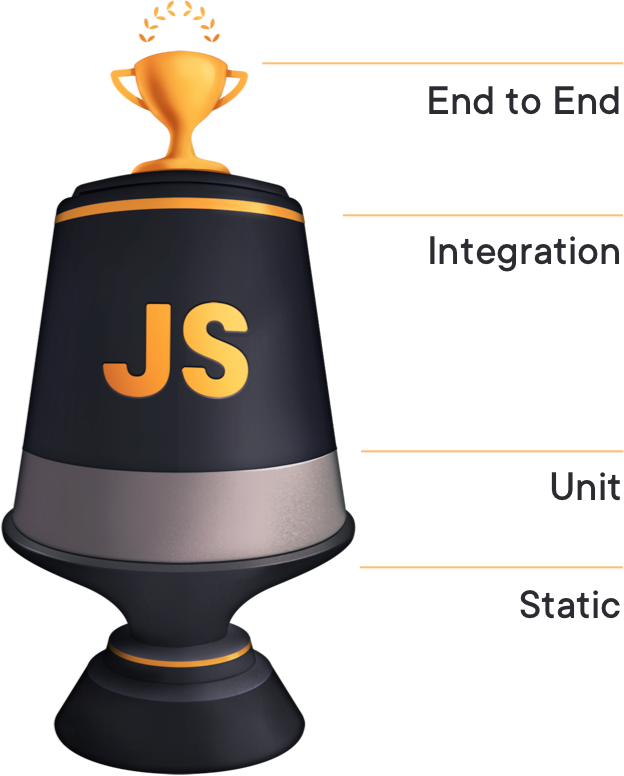
I hope you found this blog helpful, If you have any question please reach out to me on @suprabhasupi 😋