Basics Of GoLang (part-2)
We covered basics concept in Part-1 . If you have not read the Part-1 , I would recommend to check it out first as creating variable, all control statements and data types are added into the previous part of Basics Of GoLang Part-1
Now we will continue with the following topics:
- Functions
- Array
- ToolKit
- Packages
- Unit Testing
- Structs
1️⃣ Functions ⨐
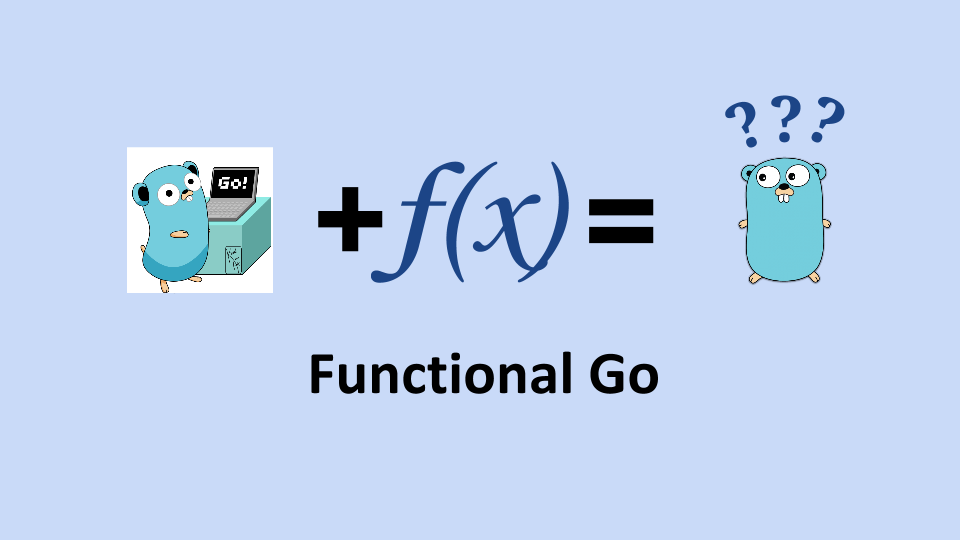
In GO Function is also same as JS function, which return value.
func printAge(age int) int { return age}In above snippet, function expect arguments, and on the right side we have given int, i.e. we are expecting result should be in integer value.
We can also expect two value to be returned by name :
func printAge() (sameAge int, myAge int) { sameAge =20 myAge = 21 return }
func main() { fmt.Println(printAge()) // 20, 21 // we can also aggigned in variable at the same time // age1, age2 := printAge()}If we are not sure how may integers you are passing in argument. You just know, you want to do something with these values, then in that case use spread(...) operator:
func printAge(ages ...int) int { // first arguments represnt collection of value which are passing and right indicates ..., its gonna be some unknown quantity // as ages is now numbers of quantity wo will do for loop // here we are modifying the value, and we know what we are returning so , I have removed int from right side. for _, value := range ages { fmt.Println(value) } return len(ages)}
func main() { printAge(12,14,16,26) // 20, 21}Another example:
package mainimport "fmt"func average (numbers ...float64) float64{ total := 0.0 for _,value := range numbers { total += value } return total / float64(len(numbers) )}
func main() { fmt.Println(average(10,5,7))}2️⃣ ARRAY [ ]
In JavaScript, we used array as [], [1,2,’hey’, true]
In GO,
var scores [5]float64//this will only contain float length of 5 as [float64, float64, float64, float64, float64]Length is also part of the type definition.
[5]float 64 ≠ [6]float64 // it has two different type signature and memory allocationHow we define values in Array❓ 🤔
var score [5]float64 = [5]float64{9, 1.6, 3, 2.2, 4.5}// each of the new value withing curly braces, the comma separated values with those braces will be allocated to wach index//shorthand syntaxscores := [5]float64{9, 1.6, 3, 2.2, 4.5}// ..., withing higher brackets can replace that explicit numberscores := [...]float64{9, 1.6, 3, 2.2, 4.5}A. Make
Make initialises and allocates space in memory for a slice, map or channel.
// buggy code var myArray [5]int var mySlice []int
myArray[0] = 1 mySlice[0] = 1
fmt.Println(myArray) fmt.Println(mySlice) // it will throw error as, we haven't given ane length while initialization // error saying: index out of range [0] with length 0So, we can give length via make .
var mySlice []int = make([]int,5)make can take upto three arguments,
- array with set of type
- length
- max capacity which array can hold
We use cap to find the the capacity of an array.
var mySlice []int = make([]int,5,10)fmt.Println(cap(mySlice)) // 10How to slice from an array❓ 🤔
fruitArray := [5]string{"banana", "pear", "apple", "kumquat", "peach"}
var splicedFruit []string = fruitArray[1:3] // ==> ["pear", "apple",]
fmt.Println(len(splicedFruit)) // 2 fmt.Println(cap(splicedFruit)) // 4, because each slice is associated with its underlying array it has to be allocated some in memory // So, the slice works form 1st, if we start from "pear" the count will be 4Cap value is starting from 1st index in above example as its slicing from 1st array, and taking whole array so length is 4.
B. Append ✚
How to append data into array❓ 🤔
fruitArray := [5]string{"banana", "pear", "apple", "kumquat", "peach"}
var splicedFruit []string = fruitArray[1:3] // ==> ["pear", "apple"]
fruitToAdd := append(splicedFruit, "mango", "grapes")fmt.Println(fruitToAdd) //["pear", "apple", "mango", "grapes"]fmt.Println(len(fruitToAdd)) // 4fmt.Println(cap(fruitToAdd)) // 4Now, what if we append more fruits to the slicedFruit, more then the capacity. (as capacity was 4 and we have added 4 element into an array)
fruitArray := [5]string{"banana", "pear", "apple", "kumquat", "peach"}
var splicedFruit []string = fruitArray[1:3] // ==> ["pear", "apple"]
fruitToAdd := append(splicedFruit, "mango", "grapes", "orange")fmt.Println(fruitToAdd) //["pear", "apple", "mango", "grapes", "orange"]fmt.Println(len(fruitToAdd)) // 5fmt.Println(cap(fruitToAdd)) // 8So, First the capacity was 4, but when we inserted more items more than its capacity then GO doubled the capacity from 4 to 8.
C. Map ➰
Map in GO is similar to JS Object, an Object shape with key value pairs.
The value in the []brackets represent type of the key and value in right side represent type of the value.
var userEmails map[int] string = make(map[int]string) // key in int and value in string
userEmails[1] = "test1@gmail.com"userEmails[2] = "test2@gmail.com"
fmt.Println(userEmails) // map[1:test1@gmail.com 2:test2@gmail.com]Shorthand syntax for above example:
userEmails := map[int]string{ 1: "test1@gmail.com", 2: "test2@gmail.com",}fmt.Println(userEmails) // [1:test1@gmail.com 2:test2@gmail.com]Similarly, if we want to mutate the 1st element:
userEmails[1] = "test3@gmail.com" // [1:test3@gmail.com 2:test2@gmail.com]How to verify element existing in array❓ 🤔
Even if the value doesn’t exist, Go won’t throw any error.
userEmails := map[int]string{ 1: "test1@gmail.com", 2: "test2@gmail.com",}email1, ok := userEmails[1] fmt.Println("Email:", email1, "Present?", ok) // test1@gmail.com true
email2, ok := userEmails[3] fmt.Println("Email:", email2, "Present?", ok) // FalseAbove example shows how can we verified any element exist in an array or not. So, the second argument in (email1, ok), which is boolean that indicated whether it’s present or not.
combine the above syntax with for loop:
if _, ok := userEmails[4]; ok { fmt.Println("Emails exists")} else { fmt.Println("Emails doesn't exists")}// email, ok will get assigned by lookup of userEmails[4] variable.// So if its ok, then the condition will work else go to else statementC. Delete ␡
Delete will take two arguments
- From map where you want to delete
- Key which we are looking to delete
delete(userEmails, 2) // will delete the 2nd keyfmt.Println(userEmails) // [1: test3@gmail.com]3️⃣ ToolKit 🧰
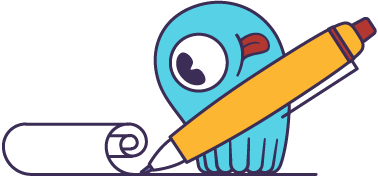
GO run is building and compiling the code behind the scenes
$ go run main.goGO build will just compile into binary that we can test and deploy
$ go buildIf we have any third party libraries, will make sure that GO has access to code
$ go installfmtcommand is from fmt library. GOfmtis actually going to clean up lot of spacing$ go fmt main.goTo know what are the packages has been installed to directory we can check via GO list
$ go listGO vet will show error if we have defined the variable but not used
$ go vetIt will split out the local documentation and function signature looks like and additional details
$ go doc fmt.PrintlnGo get is similar to NPM install, its going to fetch a third party package and installed it locally with rest of GO directories
$ go get golang.org/x/lint/golintIf we save or commit the code then it make sure that GO code is up to par
$ golint
4️⃣ Packages 📦

Check how can we create our own package.
To make any functions exportable in GO, Use capital letter for function name.
Go has a convention that anything exported needs to be commented above of function name.
utils/maths.go:package utilsimport "fmt"func printNum(num int) { fmt.Println("current Num:", num)}// need to add comment here, as Add function in exportable// Add add mutiple numbersfunc Add(num ...int) int { total := 0 for _,v := range nums { printNum(v) total += v } return total}In above snippet, added the Add function, which can be used many places.
Now, how the local package can be used into the code.
packages.gopackage mainimport ("fmt" "root-folder-path/where-the-file-present/utils" )
func calculateNumber() { totalValue := utils.Add(1,2,3,4) return totalValue}
func main() { total := calculateNumber() fmt.Println(total)}In above snippet, we have imported “root-folder-path/where-the-file-present/utils” where utils is name of the folder which has utils Go files. This file contains exported methods for example in above case we are using Add method from math.go file.
import ("fmt" math "root-folder-path/where-the-file-present/utils" )And now we use math instead of utils.
5️⃣ Unit Testing 🧪
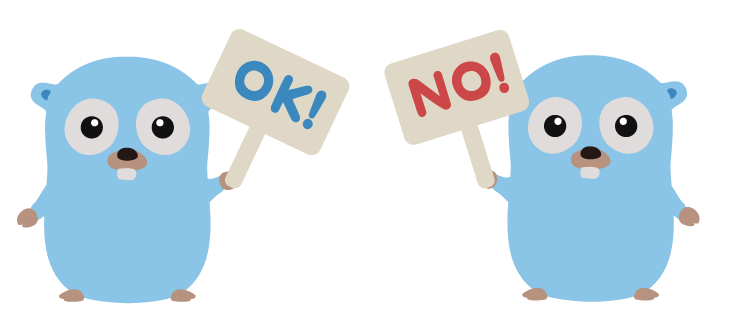
Testing framework is inbuilt in GO.
The file structure should be like, fileName: fileName.go, the Test fileName should be fileName_test.go
To run the code,
$ go test// package name hsould match with actual package name which we are working onpackage utils// importing from buiyl-in source code from go import "testing"// func name should start from T test and capital name of file A average, which we are testing// argument which passing as pointer and type is testing.T which is coming from testing libraryfunc TestAverage(t *testing.T) { // asserting here expected := 4 actual := utils.average(1,2,3)}
if actual != expected { t.Error("Average incorrect! Expected %d, actual %d", expected, actual)}6️⃣ Structs ⛩

A struct is going to define the attributes that live on particular type that we define ourselves.
Types are string, int, booleans, etc
type User struct { ID int firstName string lastName string email string}
// similarly,type User struct { ID int firstName, lastName, email string}Then, to instantiate an instance of the struct type:
func main() { u := User{ID: 1, firstName: "suprabha", lastName: "s", email: "supi@gmail.com"} fmt.Println(u) //{1 suprabh s supi@gmail.com}}In above example, If the attributes in the User struct has been all capitalised as
// User is a user typetype User struct { ID int FirstName string LastName string Email string}In above snippet, struct and and all struct attribute are capitalise, so only these attributes are exportable or accessed from the instance of the struct.
Custom Types:Below if the struct type for multiple users, example admin, user, new user etc.
type User struct { ID int firstName, lastName, email string}
// Group represents a set of userstype Group struct { role string users []User // we can use User as a type name newestUser User spaceaAvailable bool}
func describeUser(u User) string { // we are passing struct, func taking argument u of a User type desc := fmt.Sprintf("Name: %s %s, Email: %s", u.firstName, u.lastName, u.email) return desc}
func describeGroup(g Group) string { desc := fmt.Sprintf("This User group has %d. The new user %s %s. Accepting new users: %t", len(g.users), g.newestUser.firstName, g.newestUser.lastName, g.spaceaAvailable) return desc}
func main() { u1 := User{ID: 1, firstName: "suprabha", lastName: "s", email: "supi@gmail.com"}
u2 := User{ID: 2, firstName: "suprabha1", lastName: "s1", email: "supi1@gmail.com"}
g := Group{ role: "admin", users: []User{u1, u2}, newestUser: u2, spaceaAvailable: true }
fmt.Println(describeUser(u1)) //Name: suprabha s, Email: supi@gmail.comfmt.Println(describeGroup(g)) //This User group has 2. The new user suprabha1 s1. Accepting new users: true}In this section, we learnt Functions, Array and its all properties as make, map, append, delete, Go ToolKit with all the commands, Packages and custom packages, Unit Testing and Structs as instance.
Next section we are going to discuss following topics: Pointers, Error Handling, Methods and Interface.
I hope you found this blog helpful, If you have any question please reach out to me on @suprabhasupi 😋