Basics Of GoLang (part-3)
We covered many topics in Part-1 and Part-2 . If you have not read those parts, I would recommend to check it out first as creating variable, all control statements and data types are added into the first blog for Basics Of GoLang Part-1 , and Functions, Array, Toolkit, Packages, Unit Testing and Structs has explained in Basics Of GoLang Part-2 .
We will continue with the following topics in this section:
- Pointers
- Error Handling
- Methods
- Interface
1️⃣ Pointers ►
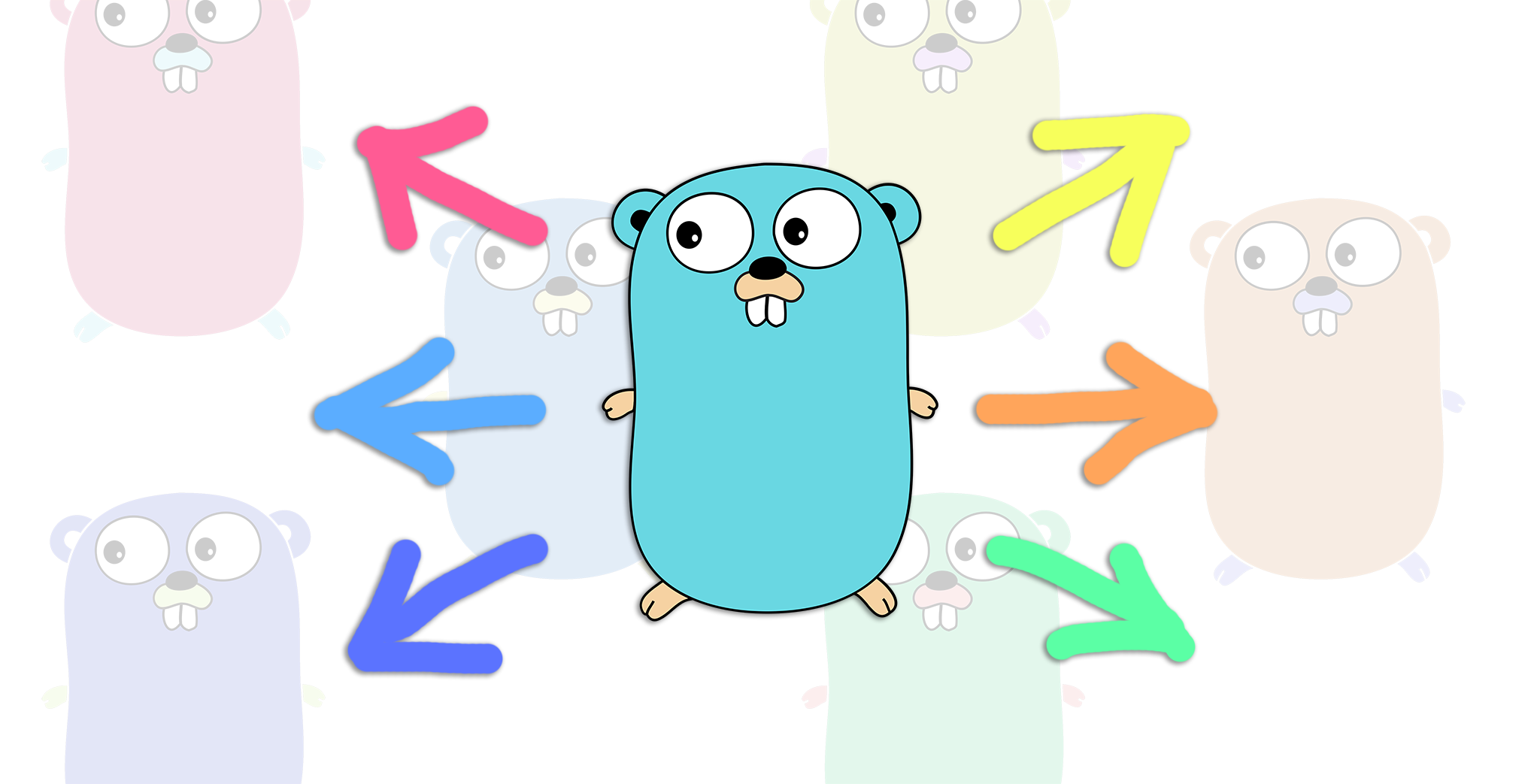
A variable that holds into the memory location of that variable instead of copy its value.
To do that we need to use Pointer.
Pointer type definitions are indicated with a * next to the type name
Indicate that the variable will point to a memory location.
var namePointer *stringPointer variable values are visible with a * next to the variable name
var nameValue = *namePointerTo read through a variable to see the pointer address use a & next to the pointer variable name
var nameAddress = &namePointer
package mainimport "fmt"func main() { var name string var namePointer *string // actually store a memory location into this name pointer variable noyt just name of string
fmt.Println(name) // '' fmt.Println(namePointer) // <nil> => nil means, we are expecting actual address memory not just string ""}Now, when you assign name and namePointer to some string value then namePointer will throw an error.
Example:func main() { var name string var namePointer *string // actually store a memory location into this name pointer variable noyt just name of string name = "Lisa" namePointer = "Ake" // this will throw an error, cannot use 'Ake' as type *string assignment}To use the namePointer as string we need to add & to the variable,
func main() { var name string var namePointer *string // actually store a memory location into this name pointer variable noyt just name of string name = "Lisa" namePointer = &name // name is Lisa, and namePointer is like go get the address , read through the pointer, // to find the address and give back what its look like
fmt.Println(name) // Lisa fmt.Println(namePointer) // 0xc00010a040 =>(its giving the address of the value)}If you want to find the variable through the address, you will be going to dereference the variable:
func main() { var name string var namePointer *string // actually store a memory location into this name pointer variable noyt just name of string name = "Lisa" namePointer = &name // we can get the variable by address var nameValue = *namePointer
fmt.Println(name) // Lisa fmt.Println(namePointer) // 0xc00010a040 =>(its giving the address of the value) fmt.Println(nameValue) // Lisa}Pass By Reference
How do you modify the variable which you can't change directly❓🤔
We will Understand the concept by using examples:
import ( "fmt" "strings")
func changeName(n string) { n = strings.ToUpper(n)}
func main() { name := 'Lisa' changeName(name) fmt.Println(name) // Lisa }The value is still same, you don't want to copy the value, you want actual address. So, the symbol for that was an address using * and & .
import ( "fmt" "strings")
// expecting type of variable to be a pointer, to be an addressfunc changeName(n *string) { // need to deference the n,so I really want to modify the actual value that lives here *n = strings.ToUpper(*n)}
func main() { name := 'Lisa' changeName(&name) fmt.Println(name) // LISA }Example with both Struct and Pointers:
Only in struct, without having dereference or adding ampersand (&) , you will actually get the address. And you can modify value in memory without having to be more explicit.
// coordinates represents lat and long(call by value)type Coordinates struct { X, Y float64}
var c = Coordinates{X: 10, Y : 50}
func main() { coordinateMemoryAddress := c coordinateMemoryAddress.X = 200 fmt.Println(coordinateMemoryAddress) // {200 50}}Example for changing email in User struct:
type User struct { ID int FirstName, LastName, Email string}
var u = User{ ID: 1, FirstName: "lis", LastName: "jha", Email: "li@gmail.com",}
func updateEmail(u *User) { u.Email = "Lisa@gmail.com" fmt.Println(u.Email)}
func main() { // given pointer user in updateEmail arguments, so we can expect regular struct and we have give `&` for address updateEmail(&u) fmt.Println("u", u)}2️⃣ Error Handling 🛑
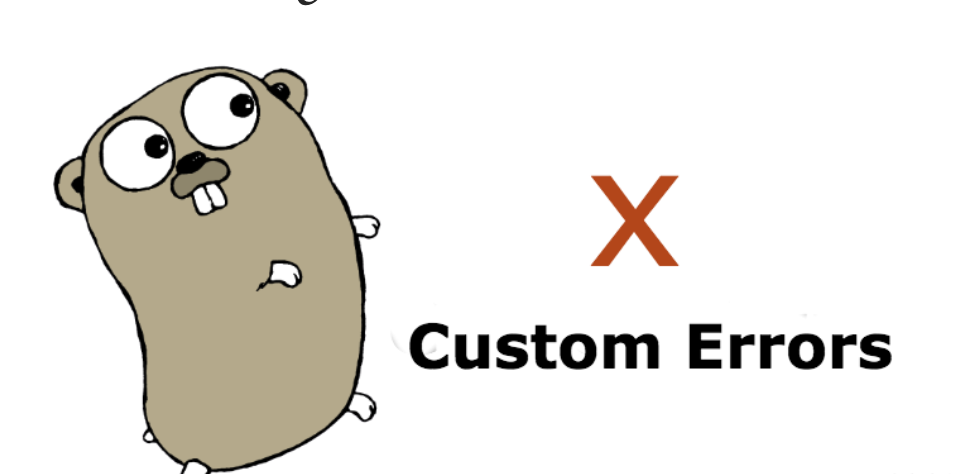
It's particularly unique functions in GO, because Go is treating every error as a value rather than exception.
There are 2 kind of errors:
- Error
It indicates that something bad has happened to application like something went wrong. But it might be possible that program does not stop, you need to handle this. i.e. A function that intentionally returns an error if something goes wrong.
- Panic
It happens at run time and it's something that was fatal to program and program stops execution like, trying to hit an endpoint that doesn't exist.
type error interface ( Error() string)Below snippet for error, will show how the error comes up:
import ( "errors" "fmt")
func isGreaterThanTen(num int) error { if num < 10 { return errors.New("something bad happened") } return nil}
func main() { num := 9 err := isGreaterThanTen(num) if err != nil { fmt.Println(fmt.Errorf("%d is NOT GREATER THAN TEN", num)) } fmt.Println(err) // something bad happened}Below snippet for panic, throw the error and stops execution of program.
func main() { num := 9 err := isGreaterThanTen(num) if err != nil { panic(err) //panic: something bad happened } fmt.Println(err)}Below snippet for log, which is going to log to wherever you are keeping track of your error logs.
func main() { num := 9 err := isGreaterThanTen(num) if err != nil { log.FatalIn(err) // 2020/05/06 16:20:20 something bad happened } fmt.Println(err)}Below snippet, you can also return error as type:
func openFile() error { // it returns an error type // f -> filename, err -> error // open the file f, err := os.Open("missingFile.txt") // os is Operating Sysytem if err != nil { return err } // close the file defer f.Close() return nil}
func main() { num := 9 err := isGreaterThanTen(num) if err != nil { fmt.Println(fmt.Errorf("%d is NOT GREATER THAN TEN", num)) } fmt.Println(err) // as we can not have two same variable name as err, so changing it to someErr := openFile() if someErr != nil { fmt.Println(fmt.Errorf("%v", err)) }}You can use shorthand syntax as shown in below snippet, where you can use the err variable for the same function:
func openFile() error { // it returns an error type // f -> filename, err -> error // open the file f, err := os.Open("missingFile.txt") // os is Operating Sysytem if err != nil { return err } // close the file defer f.Close() return nil}
func main() { num := 9 if err := isGreaterThanTen(num); err != nil { fmt.Println(fmt.Errorf("%d is NOT GREATER THAN TEN", num)) }
if err := openFile(); someErr != nil { fmt.Println(fmt.Errorf("%v", err)) }Panic & Defer 😨
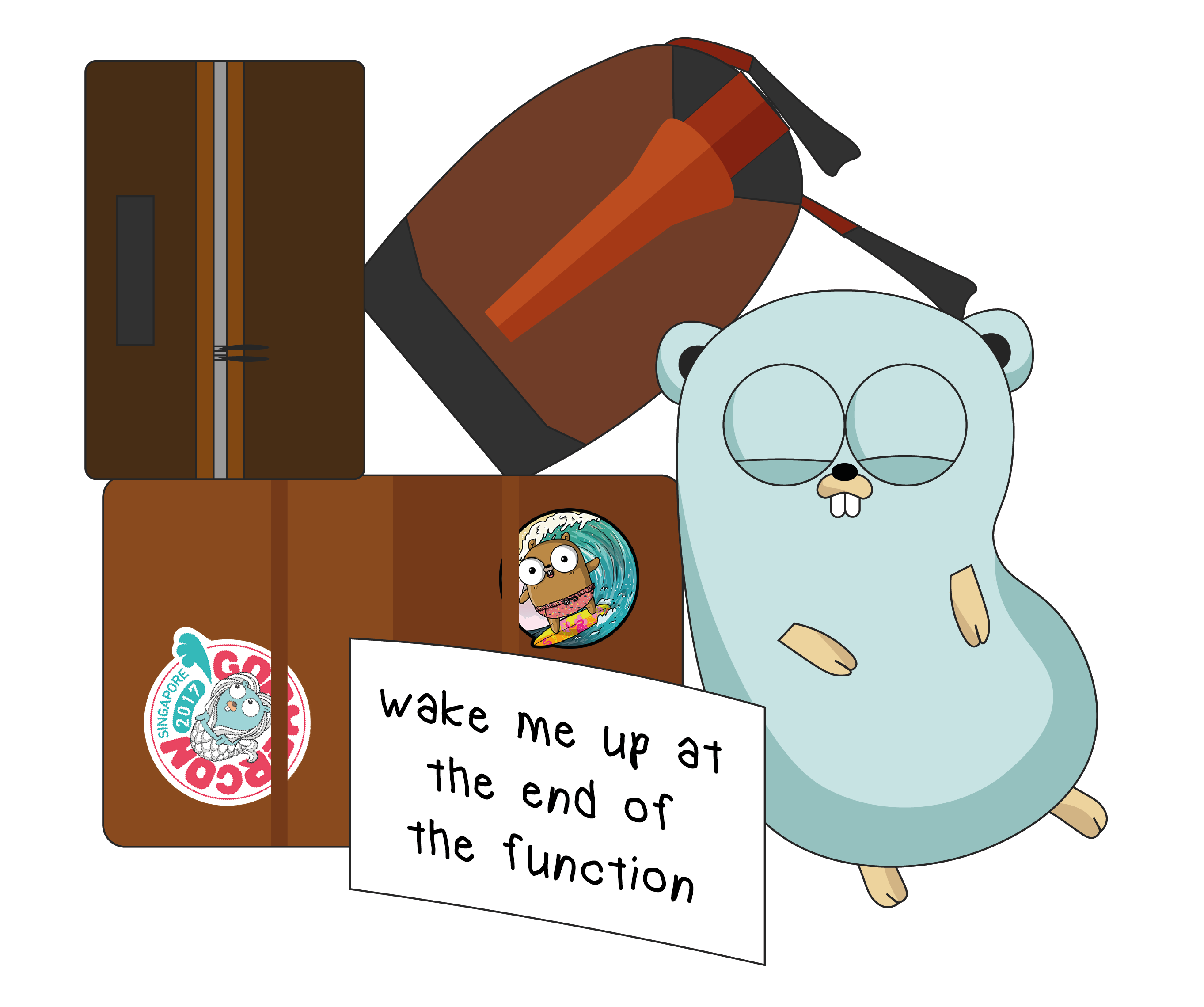
defer statements delay the execution of the function or method or an anonymous method until the nearby functions returns.
Taking an example of Opening and closing a file.
If the file is successfully opened, we can call defer and then f.Close
defer f.Close()
In Panic, we can throw the error and stop exection of the program.
panic(err.Error())
package main
import ( "fmt")
func doThings() { defer fmt.Println("First Line but do this last!") defer fmt.Println("Do this second to last!") fmt.Println("Things And Stuff should happen first")}
func main() { doThings()}
// Output:// Things And Stuff should happen first// Do this second to last!// First Line but do this last!In above snippet, we can see the order of the execution is different.
NOTE: Defer is last in first out(LIFO) type of structure.
Recover 😇
Recover tells GO, what to do when panic happens, and return what was passed to panic.
Recover must be paired with defer, which will fire even after a panic. So, usually after panic program, execution failed. But by pairing defer and recover you can do something after panic as well.
package main
import ( "fmt")
func handlePanic() string { return "HANDLING THE PANIC"}
func recoverFromPanic() { // recover() will only return a value if there has been a panic if r := recover(); r != nil { fmt.Println("We panicked but everything is fine.") fmt.Println("Panic instructions received:", r) }}
func doThings() { defer recoverFromPanic() for i := 0; i < 5; i++ { fmt.Println(i) if i == 2 { panic(handlePanic()) } }}
func main() { doThings()}
// Output:// 0// 1// 2// We panicked but everything is fine.// Panic instructions received: HANDLING THE PANIC3️⃣ Methods 😅

The difference between methods & function is, instead of accepting argument as struct , you are calling a method on an instance of the struct.
// Function func describeUser(u *User) string { // we are passing struct, func taking argument u of a User type desc := fmt.Sprintf("Name: %s %s, Email: %s", u.firstName, u.lastName, u.email) return desc}
//Method // (u *User) => what the method is going to be called on, so what's the receiving struct of methodfunc (u *User) describe() string { desc := fmt.Sprintf("Name: %s %s, Email: %s", u.firstName, u.lastName, u.email) return desc}
func main() { u := User{ID: 1, firstName: "suprabha", lastName: "s", email: "supi@gmail.com"} // function call desc := describeUser(user) // method call // calling a describe method on an instance of user desc := user.describe() fmt.Println(desc)}Method is going to be particularly concerned about state and what kind of state or information that struct is getting passed in with.
4️⃣ Interface 💁♀️
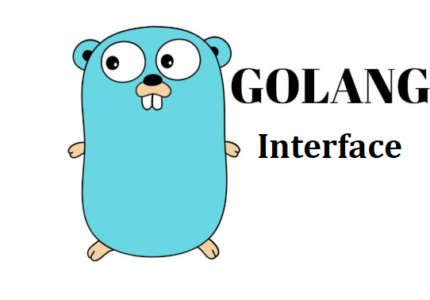
Interface are complex aspect of code but they are super powerful and make sure everything is readable.
Interface is a list of methods that are going to describe behaviour of particular types. It describe the kind of behaviour our types can execute.
Method Example:func (u *User) describe() string { desc := fmt.Sprintf("Name: %s %s, Email: %s", u.firstName, u.lastName, u.email) return desc}// describer prints out enitity descriptiontype Describer interface { describe() string}
func describeHumand(human Describer) string { // return it, whatever struct is passed is in part our interface describer return human.describe()}
func main() { u := User{ID: 1, firstName: "suprabha", lastName: "s", email: "supi@gmail.com"} userDescWithInterface := describeHumand(&u)
fmt.Println(userDescWithInterface) //}In above snippet, If you are calling describe function then it's also getting called Describer interface because we called describe method in Describer Interface.
Interface reduces a lot of duplication in code, it also encapsulates all of its behaviour and attributes.
Empty Interface ∅
Its written as interface {}, Sometime you don't know whats coming in, whether its user or group. You don't know the key value pairs on a map(object) but you know that you accept some type of map structure.
Empty interface specifies zero methods. It can be used to hold a value of any type.
Its like any from typeScript 😜
type User struct {}type Admin struct {}type Parent struct {}
interface {}var people map[string]interface{}
people = map[string]interface { "user": User, "admin": Admin, "parent": Parent}In this section, we learnt how to use pointers and struct with pointers, Error handling has two types panic and Error also explored Panic and Defer concept, Methods which get called on an instance of the struct and Interface helps code to be more readable.
Next section we are going to discuss following topics: Web Servers, External API, Concurrency and Channel.
I hope you found this blog helpful, If you have any question please reach out to me on @suprabhasupi 😋